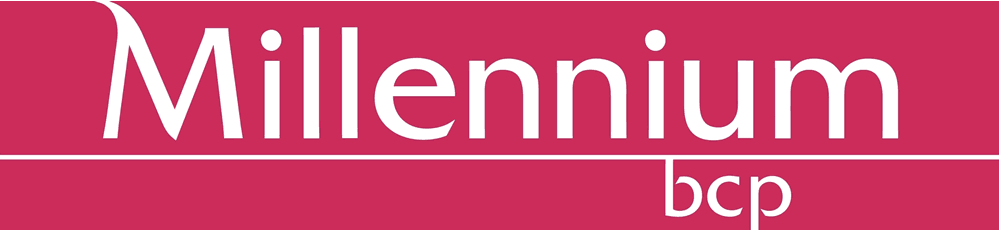Your basket is empty.

Categories Why a NAS server? Access control and data sharing
ACCESS CONTROL AND DATA SHARING

 "I needed that file so much for this meeting! Everything was there, why did I forgot it at home?"
"I needed that file so much for this meeting! Everything was there, why did I forgot it at home?"
"I told not to delete it, but now I have nothing..." "He left us and took everything to a competing company…”
Remote Access and Data Sharing
There are 3 ways to remotely access the data on your server:
- myQnapCloud: Portal with easy accesses to all your data, from your PC, laptop, or even Smartphone, with all secure (https://) and SSL certified security (optional). You can share files from here with your colleagues or customers as easily as in any public cloud (e.g. Dropbox).
- VPN connections: Remote access with encrypted VPN connections (128/256bits) to all data (IPSEC, L2TP, PPTP, OpenVPN). These are connections that encrypt data so that whoever intercepts it can't read it in a timely manner.
- Administration links: These connections are only available by configuring the server administrator, otherwise they are not possible. (TELNET, SSH, FTP, ...).
User Access Permissions
- All internal and external accesses are always made according to users defined by the system administrator. Thus, we can for example define that a particular user is not even allowed to see other’s folders in his information searches.
- Any files users deleted from their folders will always be stored in a recycle folder to which only the administrator has access.
- Files are only permanently deleted by system administrator action and never by users, whether they have done it accidentally or not.
Get back to " Why do you need a Server? "
Choose your Multifunctional Server
What´s the Partnerplus Leverage?
Still can't choose? Let us help you, contact us, or leave your message!