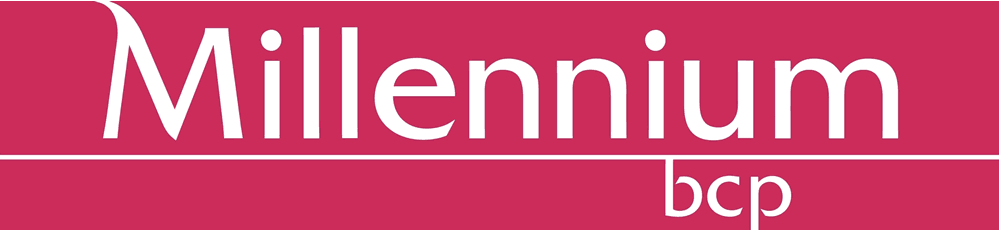Your basket is empty.

Categories Why a NAS server? Capacity and Performance
CAPACITY AND PERFORMANCE

"I already have the disk completely full..., the computer is so slow!", "I just need to copy this video... but it takes so long!"
What are the advantages of having all documents on the NAS server?
Capacity:
- Increases the speed of each workstation by increasing the available space on your PC/Mac disk.
- Increases security and prevents document loss even in the event of disk failure.
- Expandable capacity by acquiring more disks or direct connection to expansion units.
Synchronization:
- By setting the synchronization functionality, all documents on your PC/Mac/Smartphone are automatically synchronized with the NAS server and vice versa. This is done on your Mac by TimeMachine integration and on your PC through a NAS server app.
Performance:
- NAS server performance has been exponentially increased with the inclusion of Solid State Drives (SSD) discs, as you can see its reading speeds:
- normal DISK HDD 7200rpm (150 to 270Mb/s),
- SSD SATA 2.5" disk (450 to 560Mb/s), SSD M disk.2 PCIe (950 to 3500Mb/s).
- Additionally, QNAP developed Qtier, a system that analyzes the data use stored on the NAS server and automatically transfers it between disk sets.The most commonly used data goes to the available SSD disks and the least used for normal HDD disks, typically with slower access.
- RAID protection, in addition to preventing disk failures, also increases system-wide performance. In a simplified and easier-to-understand way, on a server with 2 disks and raid 1 protection, whenever data is stored on the NAS server is written on the 2 installed disks. When you want to use the file, the server reads it 2x faster than it would from a normal disk. The NAS Proxy Server also works increasing the website speed loading. For instance, the process of revisiting a website will become faster because the 1st time you´ve visited it, the temporary data (images and texts) were stored on the NAS server.
Connectivity:
There are several connections available in the different NAS models:
- Thunderbolt3 (40Gbps), Thunderbolt2 (20Gbps),
- Fiber Channel (16Gbps, 32Gbps),
- Ethernet RJ45 (10Gbps, 4Gbps, 2Gbps, 1Gbps),
- Ethernet QSFP (40Gbps), SFP28 (25Gbps), SFP+ (10Gbps) and SFP (1Gbps),
- USB (10Gbps, 5Gbps, 480Mb/s),
- HDMI (Full HD, 4K@30/60fps),
- Audio (3.5mm, 6.3mm)
Go back to " Why do you need a Server? "
Choose your Multifunctional Server
What´s the Partnerplus Leverage?
Still can't choose? Let us help you, contact us, or leave your message!
Talk and follow us on: